Sideload iOS Apps with DNS AntiCert: Easy Installation of Revoked Apps
Welcome back to my new blog! In this blog, I’m going to show you how to use a DNS anti-revoke certificate. If a certificate is revoked by Apple, you can use this DNS to sideload IPA files on your iPhone. This DNS anti-revoke works for iOS 14 or higher. In this blog, I will demonstrate this process using an iPhone 14 Pro with iOS 17.4.
Step-by-Step Guide to Using DNS Anti-Revoke
To effectively utilize DNS Anti-Revoke, you need to follow a series of specific steps. By adhering to these instructions, you can ensure the proper configuration and functionality of the application.
Step 1: Open Your Browser
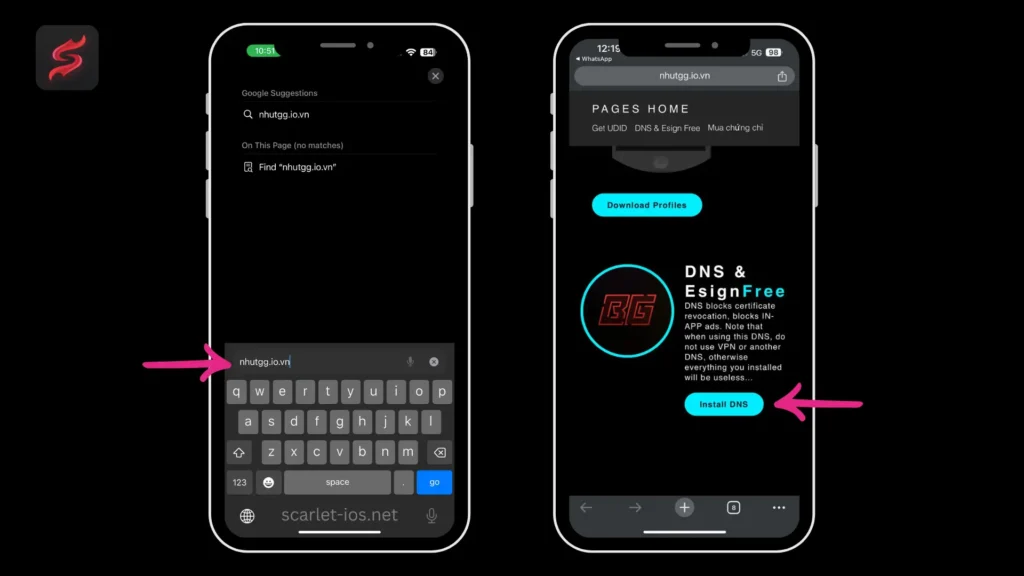
Step 2: Install the DNS Profile
- Read the post about DNS custom installation.
- Click the install DNS link.
- Return to your home screen.
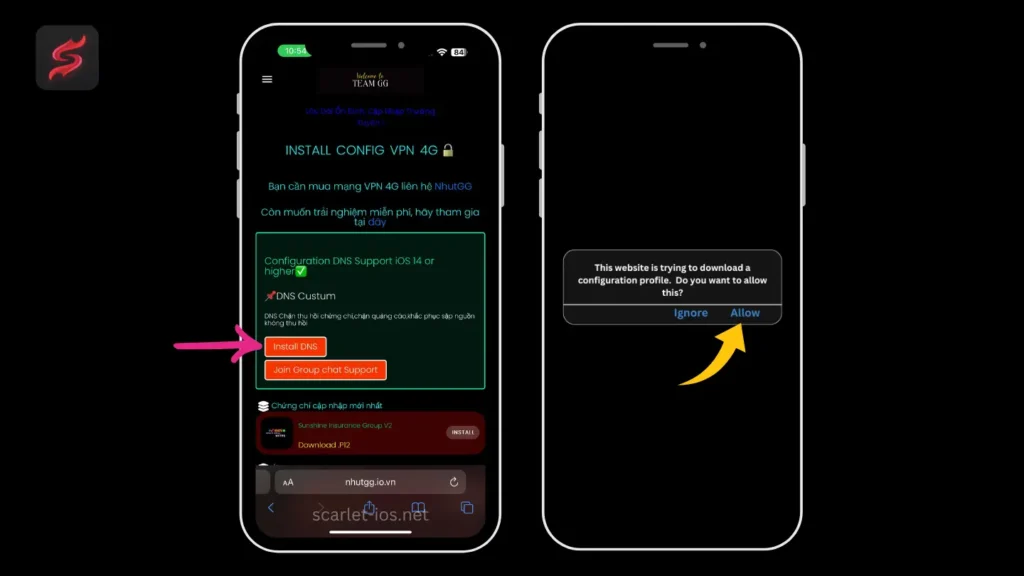
- Go to your Settings menu.
- In Settings, click the “Profile Downloaded” option.
- You will see the DNS anti-revoke profile. Click install at the top right.
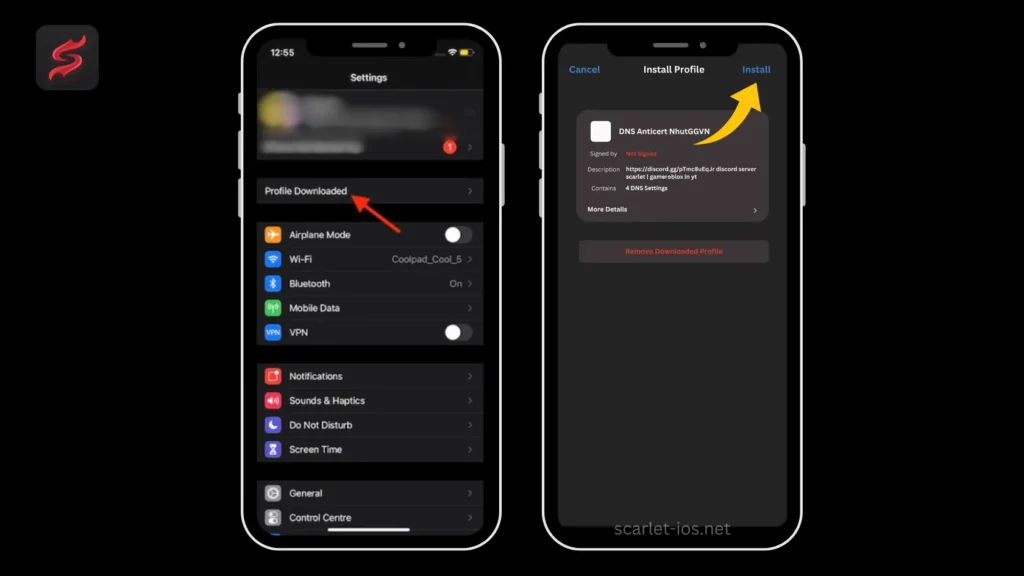
- Input your security passcode and click install again.
- The DNS profile will be successfully installed.
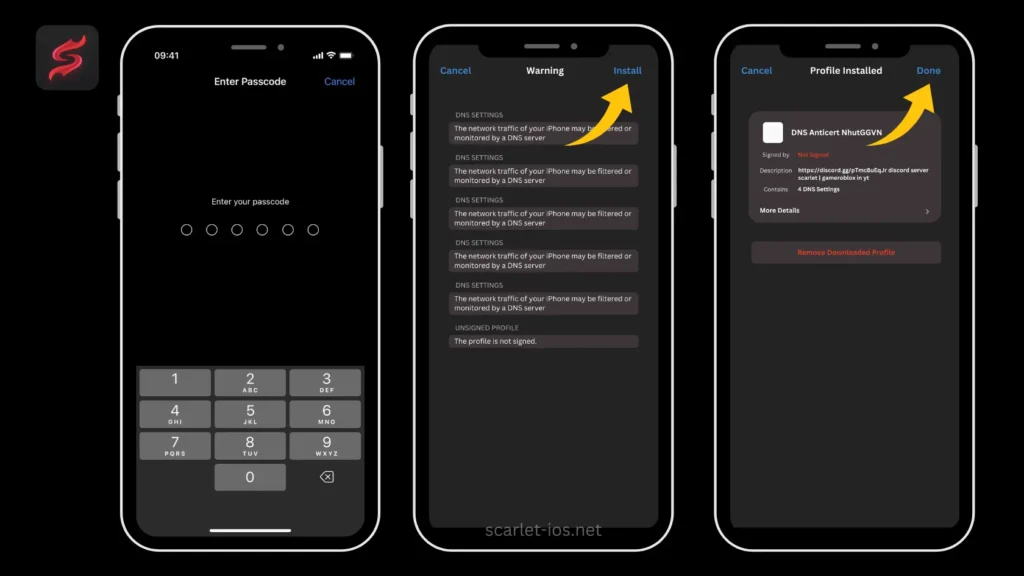
Step 3: Install Certificates
- Now come back to nhutgg.io.vn
- Try to install the certificate one by one as shown.
- After clicking install, go back to your home screen menu.
- Wait until the process is finished.
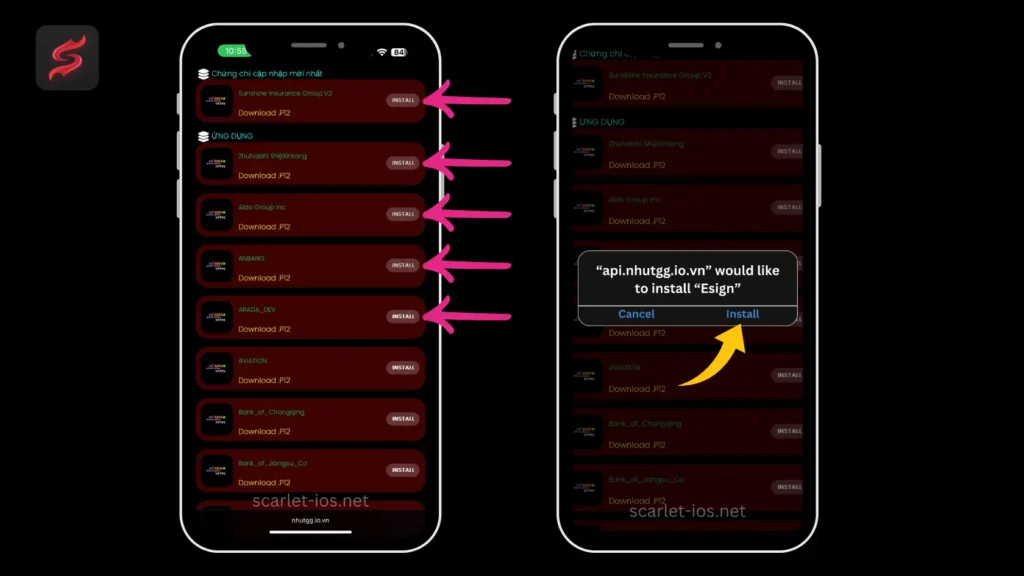
If you see “Unable to verify” it means the certificate is not working with the DNS. You have to try another certificate until the assigned app is installed on your device.
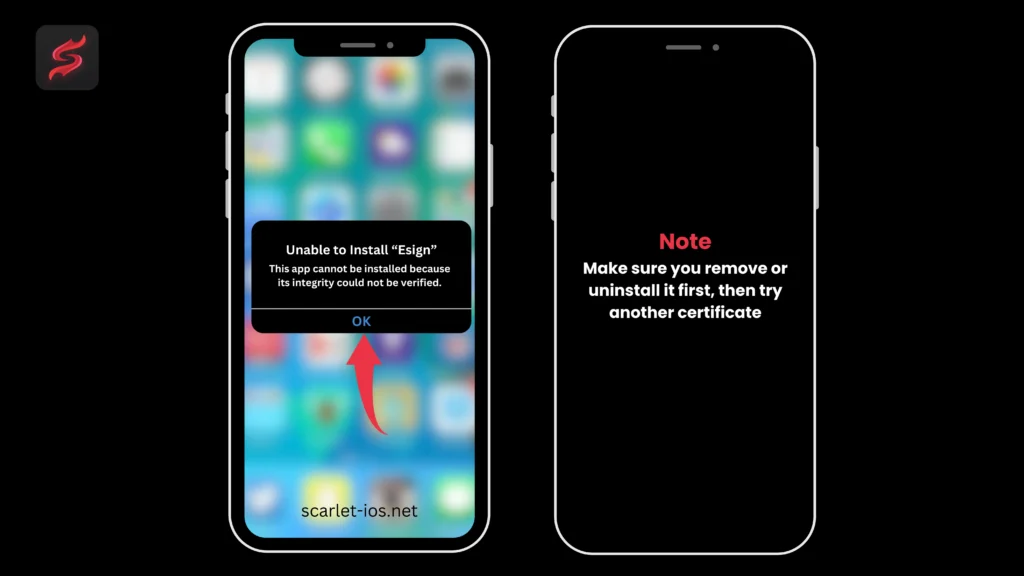
If an app doesn’t work, make sure you remove or uninstall it first, then try another certificate.
Step 4: Trust the Certificate
- Once you see “Untrusted Developer,” it means the revoked certificate works on your device.
- Go to Settings > General > VPN & Device Management.
- Click trust.
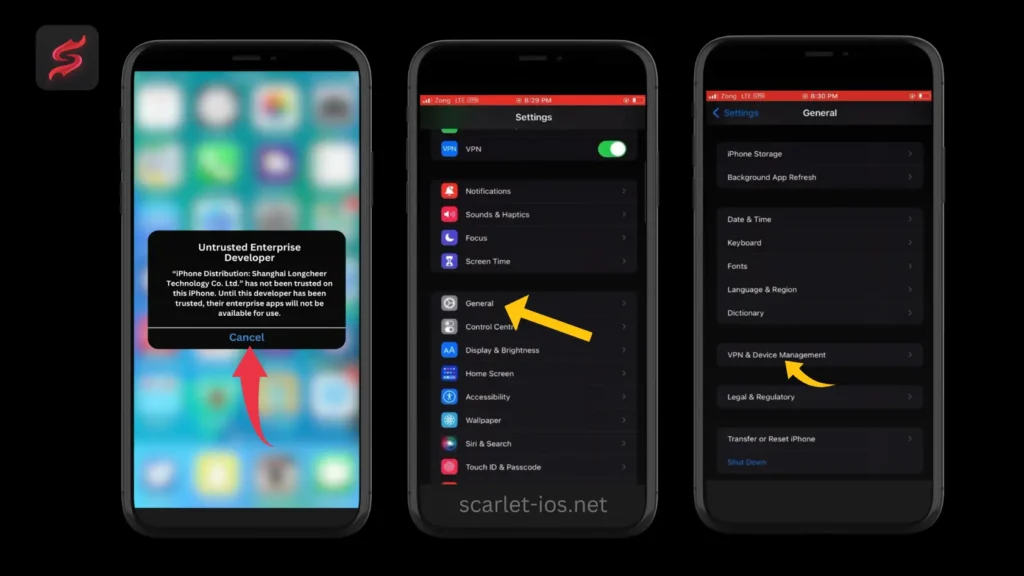
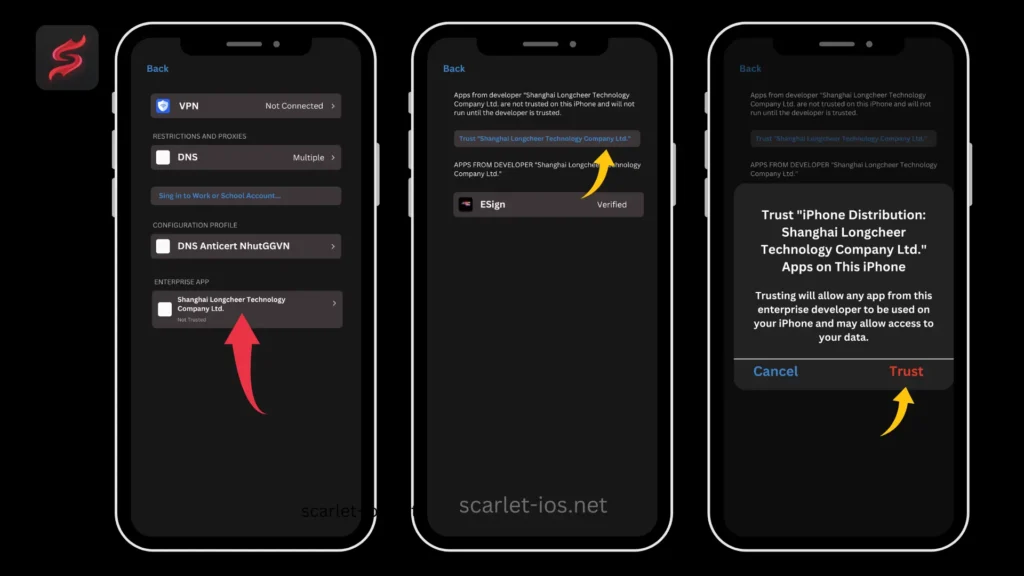
Step 5: Download the Certificate .p12
- Download the certificate P.12 from the website.
- Ensure you download the same certificate in the application you installed.
- This ensures the certificate works with the DNS and anticert you previously installed.
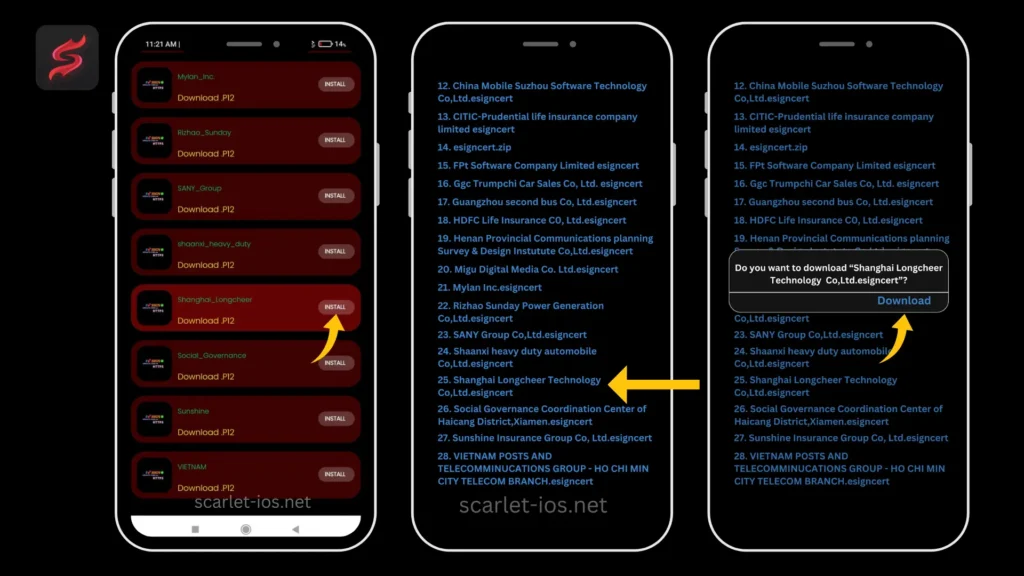
- Import the revoked certificate to ESign.
- Click import and select the certificate you downloaded.
- Click the certificate and click import.
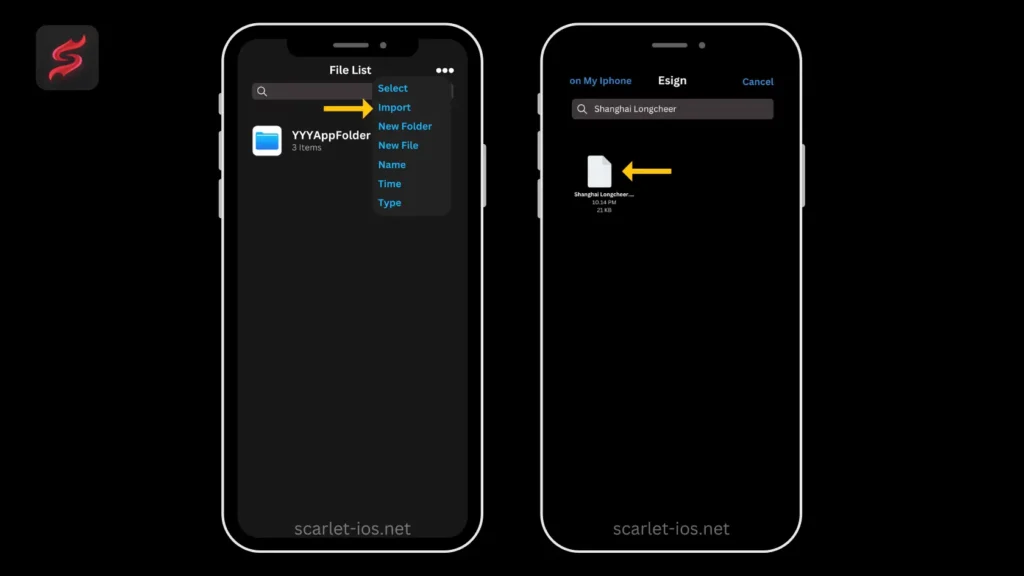
Step 6: Sideload IPA Files
- Import the IPA file to sideload apps to your device using the revoked certificate.
- For example, try to install the Misaka app. Click the app icon and click signature.
- Despite the red text indicating the certificate has been revoked, click install.
- Check your home screen to see if the app is installed and working.
Testing the DNS Anti-Revoke
To ensure the DNS anti-revoke is working, try installing another IPA file, such as Nice Battery:
- Import the IPA file.
- Go to the apps menu, click the app icon, and click signature.
- Click install and go back to your home screen to see if the IPA file app is installed.
Conclusion
I hope this blog assists you in sideloading apps with revoked certificates on iOS. With this method, you can install any IPA files you need. Thank you for reading. Please subscribe to our site for more updates and information.




![Scarlet iOS is Unable to Verify Apps [Troubleshooting Guide]](https://scarlet-ios.net/wp-content/uploads/2024/11/Add-a-heading-5-768x432.webp)


