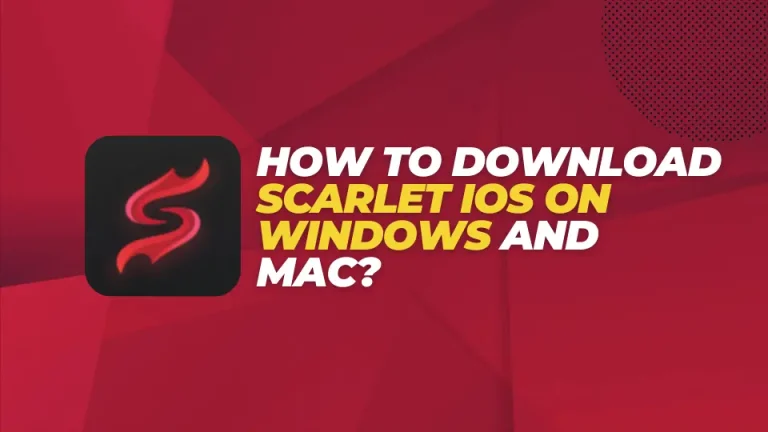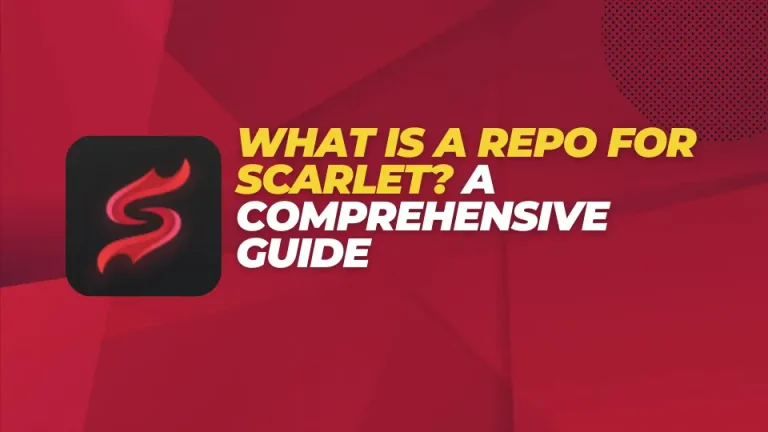How to Install Apps on iPhone without the App Store
Are you looking for ways to install applications on an iPhone without using the App Store? Let’s install apps on iPhone without the app store.
Exploring alternative methods to install applications on an iPhone without relying solely on the App Store can provide users with additional flexibility and options.
The App Store serves as the primary and secure source for iOS users to download and install applications on their iPhones.
However, there are instances when users may seek alternative methods to install apps, such as when specific applications are not available in their regional App Store.
While it’s essential to exercise caution, as unauthorized app installations can pose security risks and violate Apple’s terms of service, some users may choose to explore alternative options.
In this article, we’ll delve into the process of installing applications on an iPhone without using the App Store.
Exploring alternative methods for installing applications on an iPhone without the App Store is a decision that should be made cautiously. Users must weigh the convenience of accessing specific applications against the potential risks and adhere to Apple’s terms of service for a secure and stable user experience.
How to Install Apps on iPhone without the App Store
Before proceeding with any alternative installation methods, it’s crucial to acknowledge the potential risks involved. Users should be aware that unauthorized app installations may lead to security vulnerabilities, instability, or even a violation of Apple’s policies. Proceeding with caution and understanding the potential consequences is essential.
Enabling Developer Mode:
For users running iOS 13 and later, Apple has introduced a mechanism known as Developer Mode, which needs to be enabled before installing third-party apps. To activate Developer Mode:
- Open Settings on your iPhone.
- Navigate to Privacy and Security.
- Locate and enable the Developer Mode option.
- Restart your iPhone.
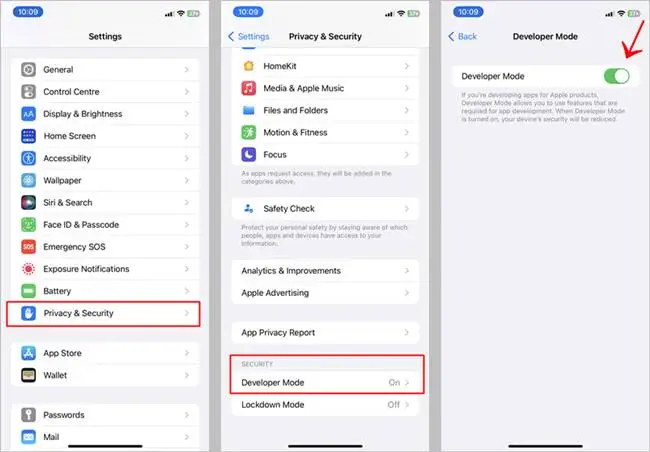
This step allows the running of applications installed through methods other than the App Store.
How to Install the Third-Party Scarlet App Installer on iPhone
Using Scarlet App Installer:
One of the methods involves utilizing the Scarlet app installer. Follow these steps to install applications through Scarlet:
- Open the Safari browser on your iPhone and visit the Scarlet-ios.net website.
- Click on the “Alpha Build (Signed)” button on the site.
- Confirm the installation of the Scarlet application when prompted.
Please note that the site may contain advertisements and pop-ups; if the installation dialog doesn’t appear, return to the site and click the button again.
After downloading the Scarlet app, go to Settings > General > VPN and device management to confirm the use of the new certificate for the application.
Launch the Scarlet application from your iPhone’s home screen.
How to Install Applications through Scarlet
Once Scarlet is ready for use, you can install third-party applications from its catalog or add downloaded files in *.ipa format. However, it’s essential to exercise caution as third-party developer certificates might pose security risks, and applications could be modified with malicious code.
Read more about How to install Scarlet App on your iPhone.
Installing a Downloaded Application on iPhone:
In the second scenario, proceed as follows: tap the central button located in the bottom panel of the Scarlet application. Then, include the downloaded file in *.ipa format. Subsequently, the file will undergo signing and installation upon importing it into Scarlet.
Duration of Effectiveness:
The effectiveness of this method depends on developer certificates used in Scarlet. These certificates may be periodically revoked or blocked by Apple. In such cases, users will need to reinstall the Scarlet utility and the applications.
This approach employs third-party developer certificates, and applications obtained online may undergo alterations, potentially introducing malicious code. We strongly advise against utilizing this method for installing or authorizing banking or financial applications to prevent the compromise of sensitive data by third parties.
Advantages and Disadvantages:
While this method provides advantages such as installing an unlimited number of programs without the need for an Apple ID, it also comes with drawbacks. Corporate certificates used in Scarlet may be periodically revoked, necessitating reinstallations.
This technique for installing and authenticating applications is not novel; it relies on the utilization of the developer’s corporate certificates. The team acquires a specialized certificate designed for app signing, seamlessly incorporating it into the ongoing version of their store.
This singular certificate is universally employed by all Scarlet users, a practice that might attract scrutiny from Apple. Periodically, these certificates face revocation or blocking.
For end users, there is no inherent risk. The only impact will be on applications installed via Scarlet and the store itself, both of which will cease to function. In such instances, users must download the updated version equipped with a fresh corporate certificate and reinstall previously downloaded programs and games.
When comparing this method to the less user-friendly AltStore, several advantages become evident:
✅ The ability to install an unlimited number of programs (AltStore has a limit of 3 applications).
✅ No requirement to enter Apple ID and password during app installations.
✅ Execution directly on the iPhone without the need for a computer and special utility.
✅ Freedom from the need to re-authorize applications every week.
However, it is important to note that the method also presents disadvantages, such as the periodic revocation of corporate certificates in Scarlet, necessitating the reinstallation of both the utility and the required applications.
Nevertheless, this approach comes with its drawbacks:
⛔ Corporate certificates employed in Scarlet undergo periodic revocation, requiring users to reinstall both the utility itself and all the desired applications when this occurs.
Review for Using Scarlet iOS
From my own experience, I can affirm that the functionality of this method can operate smoothly for several months, extending up to six months or even longer. However, there exists a possibility that someone might intentionally leak certificates to Apple, necessitating the reinstallation of programs several times a week.
Regardless, as of now, this stands as the most straightforward and rapid method to acquire the desired program that has been removed from the App Store.
Final Words
Exploring alternative methods for installing applications on an iPhone without the App Store is a decision that should be made cautiously. Users must weigh the convenience of accessing specific applications against the potential risks and adhere to Apple’s terms of service for a secure and stable user experience.